
Rental Pricing:
- $129 - Up to 3 Nights
- $137 - 4 Nights
- $145 - 5 Nights
- $152 - 6 Nights
- $159 - 1 Week
- $269 - 2 Weeks
- Long Term Rentals Available
+ Refundable Security Deposit of $150 per rental (not per item)
View Shipping Prices
View Security Bond
View Terms & Conditions
Optional Extras:
- 2x Light Stands
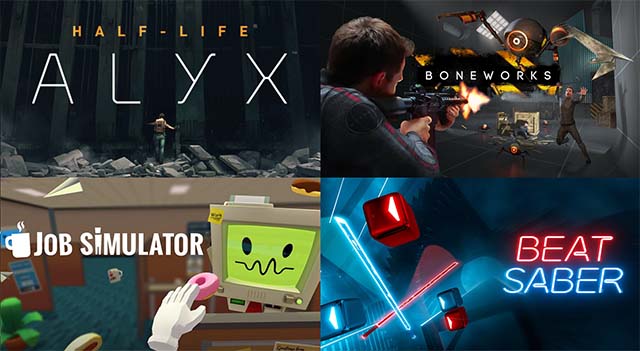
The Varjo Aero is an incredibly high-resolution headset, revealing details you likely haven't noticed before in VR, and providing amazing clarity for sim racing and flight simulator use. With our included SteamVR base stations for the most reliable tracking system, we've also included the controllers from the Valve Index to complete the rental package.

At nearly 8 megapixels per eye, the Varjo Aero is a leap ahead of the popular HP Reverb G2, with 4.7 megapixels per eye. In comparison to the Quest 2, which many use for PC gaming, Meta's headset has 3.5 megapixels per eye. The Aero includes many of the features and comfortable head strap from Varjo's XR-3 professional headset, a set with a cost of nearly NZ $13,000.
Thanks to the Aero's built-in eye tracking and support for reprojection, you don't need a monster gaming PC to run the Varjo Aero, although it helps if you're looking to crank up the in-game graphics. You can experience the Varjo Aero by renting it from us, shipped with NZ Post New Zealand wide.
- Varjo Aero Headset
- 1 x Headset to PC Adapter Box
- 2 x Knuckles Wireless Motion Controllers
- 2 x Base Stations
- 2 x Clamps for Base Stations (clamp onto a flat surface up to about 5cm thick)
- 2 x USB C Controller Charging Cables
- 3 x Power Supplies
- 2 x Lens Protectors
- 1 x Lens Light Blocker
- 1 x Cleaning Cloth
With NZ Post's courier service, we can send the Varjo Aero to you anywhere in New Zealand to arrive in time for your rental start date. The time in transit isn't counted as part of your rental. Then on the date you've chosen to send it back, our included return label can be used and the parcel taken to any NZ Post Shop. More detailed information can also be seen in our how VR Rentals Work page.
The minimum system requirements for the headset include:
GPU: Only NVIDIA graphic cards are supported at this time. The minimum requirement include the RTX 4060Ti / RTX 3050 / RTX 2060, RTX A2000 or Quadro RTX 4000. To get more out of the headset, cards such as the RTX 2080 / RTX 3070 / RTX 4070Ti or RTX 6000 Ada, A4000 or Quadro RTX 5000 are recommended.
CPU: Intel i5-4590, AMD Ryzen 1500X equivalent or greater
RAM: 8 GB or more
Hard Drive: 5 GB or more of free space
Video Output: Display Port 1.4 Output (Note: It doesn't work with HDMI)
USB Port: 1x USB 3.0 or better
Operating System: Windows 10 (64-bit) or Windows 11
Extra Requirements: You will need administrator access rights on your PC to use the VR headset. If you're using a work supplied PC, please check with your IT department that you have administrator rights.
Note: The Varjo Aero is recommended for indoor use, and we cannot guarantee the tracking will work outdoors.
You need a minimum of 1 x 1 meter of free space to use the Aero, however some content will work best with a minimum play area of 2 x 1.5 meters. The two sensors need:
- Higher than anyone who will be standing or sitting in the area
- In opposite corners from each other, with clear light of sight to each other
- No more than 7 meters apart
- Each sensor has a 2.2 meter power cable which needs plugging in
We include clamps, which attach to the sensor, and clamp onto a flat surface up to about 5cm thick. If there's nowhere to attach those however, we also rent 1.8 meter tall light stands, but they do take up more floor space.
The minimum technical requirements for your PC are listed in the tab above, but also don't hesitate to Contact Us if you have any questions.